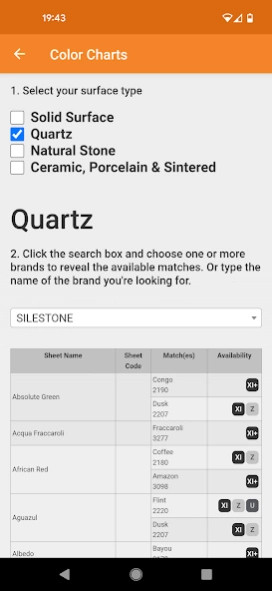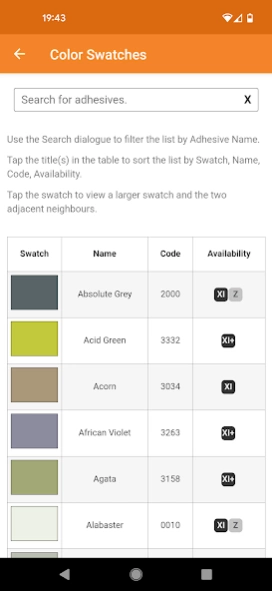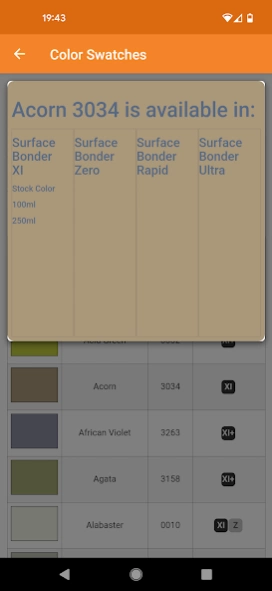Integra Adhesives 2.1.0
Free Version
Publisher Description
Integra Adhesives - Get matching with Integra Adhesives!
Get matching with Integra Adhesives! Our updated app gives you access to a world of color - with easy-to-use color matching tables, stone swatches, color swatches, and a comprehensive list of our products and their Safety and Technical Data Sheets. With a few taps of the finger, you can quickly find what you need so that you can get back to your surface fabrication faster. Experience convenience and accuracy like never before with Integra Adhesives!
Features:
• All new content for European customers including region specific products and adhesive matches
• Updated color match tables with easier navigation and more regular updates
• Updated color swatch table is now sortable by color and name
• Tap to reveal larger color swatches and scroll through neighboring colors
• All new Natural Stone Gallery allows for sorting and searching of stone images by adhesive match, and stone names (including variants)
• Tap on stone image to reveal a large resolution image with the seam
• Receive push notifications for new color match updates, product information and more
• Updated product pages and application video’s
Integra Adhesives is part of the IPS Adhesives family of brands.
About Integra Adhesives
Integra Adhesives is a free app for Android published in the Office Suites & Tools list of apps, part of Business.
The company that develops Integra Adhesives is Integra Adhesives, Inc.. The latest version released by its developer is 2.1.0.
To install Integra Adhesives on your Android device, just click the green Continue To App button above to start the installation process. The app is listed on our website since 2024-02-06 and was downloaded 3 times. We have already checked if the download link is safe, however for your own protection we recommend that you scan the downloaded app with your antivirus. Your antivirus may detect the Integra Adhesives as malware as malware if the download link to com.fourteenoranges.integra is broken.
How to install Integra Adhesives on your Android device:
- Click on the Continue To App button on our website. This will redirect you to Google Play.
- Once the Integra Adhesives is shown in the Google Play listing of your Android device, you can start its download and installation. Tap on the Install button located below the search bar and to the right of the app icon.
- A pop-up window with the permissions required by Integra Adhesives will be shown. Click on Accept to continue the process.
- Integra Adhesives will be downloaded onto your device, displaying a progress. Once the download completes, the installation will start and you'll get a notification after the installation is finished.